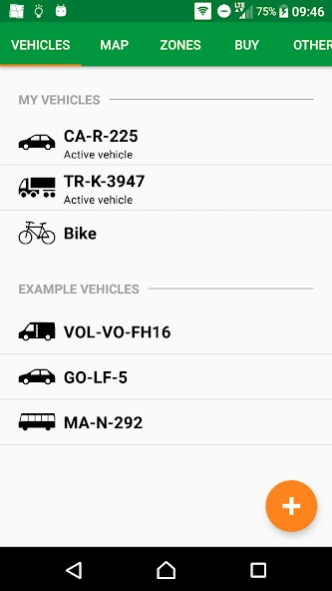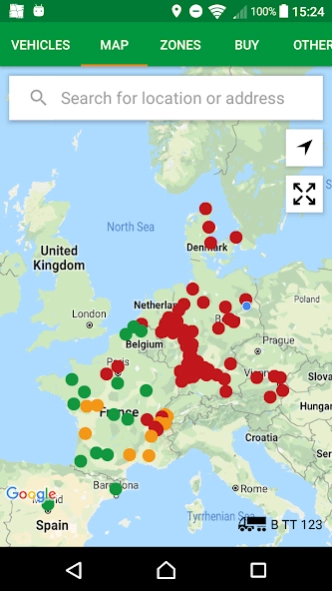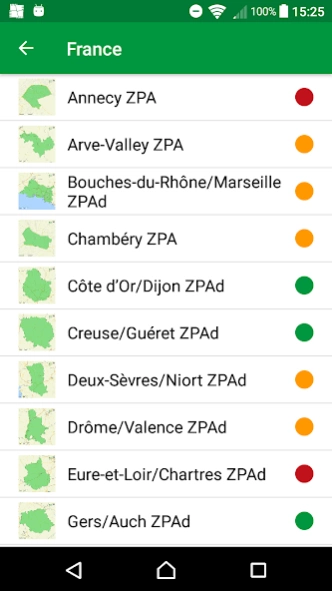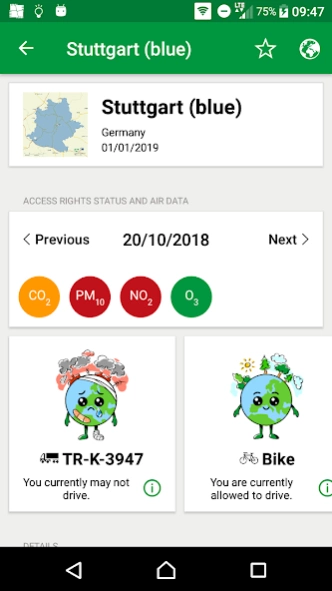Green-Zones 2.5.3
Continue to app
Free Version
Publisher Description
Green-Zones - Environmental zones, traffic restrictions, environmental badges in Europe
Note: This app is primarily intended for private and tourist customers or drivers of cars, motorcycles and campers. For professional users and drivers of trucks and buses, who have concluded a service contract with Green-Zones, the "Green-Zones Fleet-App" is available on Google Play.
Who is allowed to drive in an European environmental zone, with which vehicle type, on what day, depending on what weather conditions? Where are the environmental zones? Where can I order the corresponding badges?
It’s easy to lose the overview. The Green-Zones app helps you and supports you with the following features:
• A detailed representation of all rules and exemptions of each environmental zone in Europe, for which a fee-based badge, vignette or registration is required.
• A geo-data based map system indicating the contours of all the environmental zones, including a zoom function.
• The daily information coming from the local authorities responsible for the environmental zone in order to know the rules and traffics bans planned for the next day.
• Reports of announcements from the authorities for temporary traffic restrictions in an environmental zone for the next day.
About Green-Zones
Green-Zones is a free app for Android published in the Recreation list of apps, part of Home & Hobby.
The company that develops Green-Zones is Green-Zones.eu. The latest version released by its developer is 2.5.3.
To install Green-Zones on your Android device, just click the green Continue To App button above to start the installation process. The app is listed on our website since 2023-10-30 and was downloaded 7 times. We have already checked if the download link is safe, however for your own protection we recommend that you scan the downloaded app with your antivirus. Your antivirus may detect the Green-Zones as malware as malware if the download link to greenzones.app is broken.
How to install Green-Zones on your Android device:
- Click on the Continue To App button on our website. This will redirect you to Google Play.
- Once the Green-Zones is shown in the Google Play listing of your Android device, you can start its download and installation. Tap on the Install button located below the search bar and to the right of the app icon.
- A pop-up window with the permissions required by Green-Zones will be shown. Click on Accept to continue the process.
- Green-Zones will be downloaded onto your device, displaying a progress. Once the download completes, the installation will start and you'll get a notification after the installation is finished.